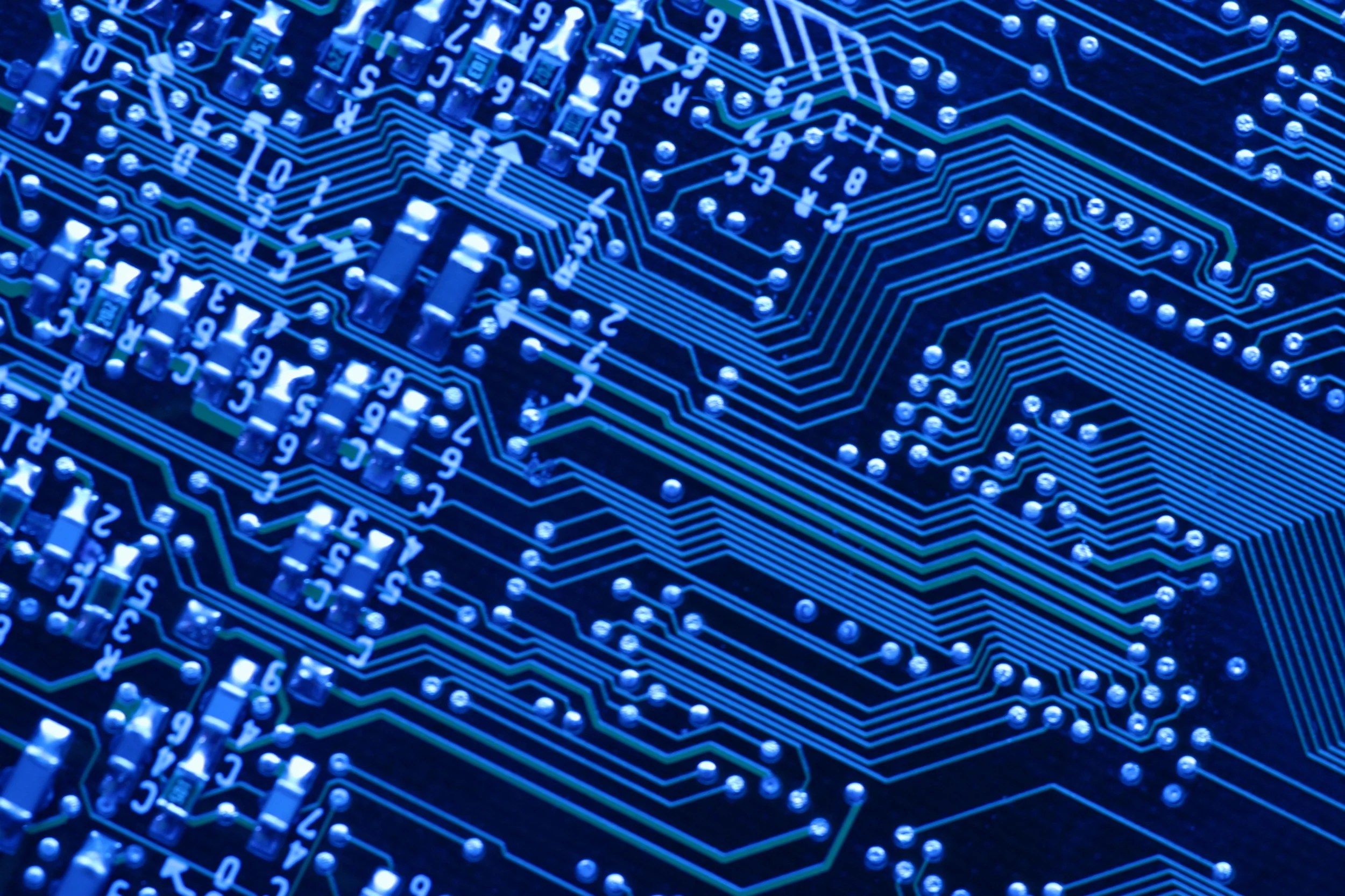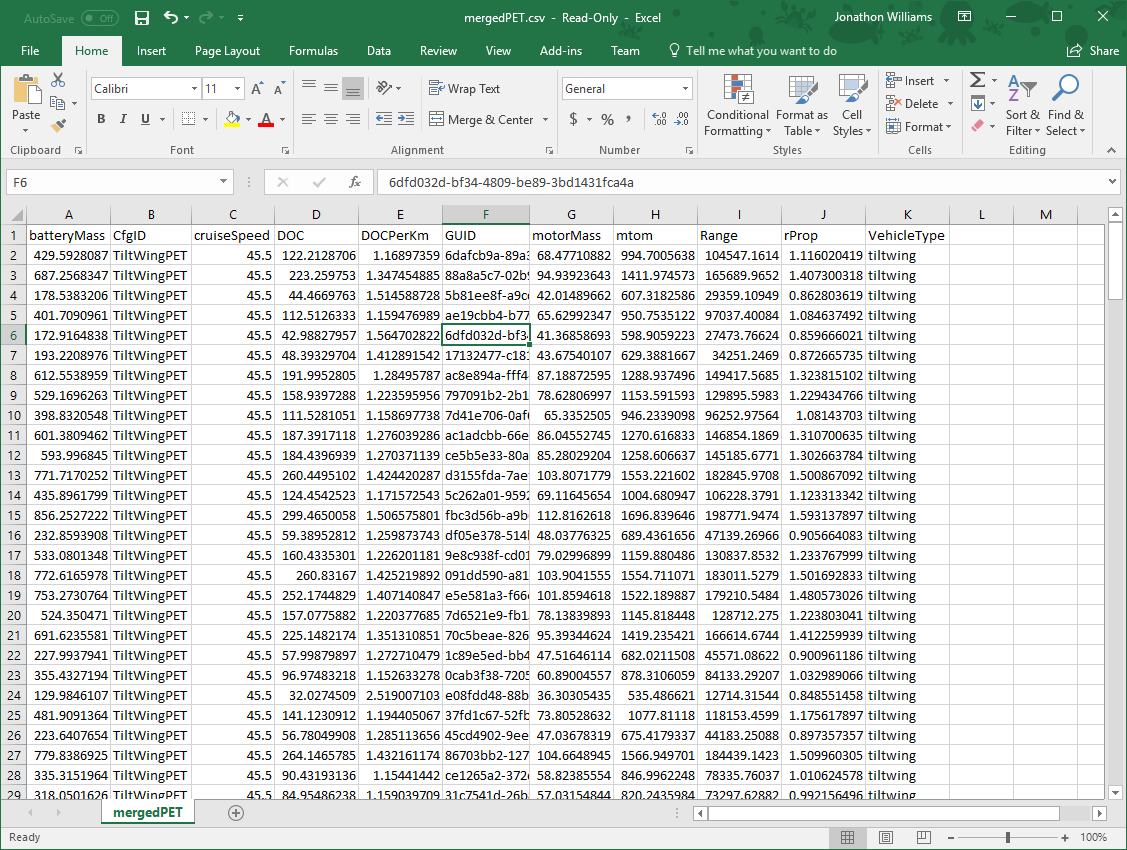New Features: PET Results Analysis in JMP and Excel
/Today, in OpenMETA 0.15.0, we're releasing a long-requested feature: the ability to launch analyses of Parametric Exploration results in SAS JMP and Microsoft Excel directly from the OpenMETA Results Browser.
Launching Analyses in JMP
To launch an analysis in JMP, first select a PET dataset in the left-hand pane of the Results Browser, then click the arrow button next to the "Launch in OpenMETA Visualizer" button. Then, select "Open With JMP" from the context menu that appears. This will launch a new JMP session, with your PET results stored in a Data Table. From here, you can use any of JMP's graphing or analysis tools to explore your results.
Launching Analyses in Excel
As with JMP, you launch analyses in Excel by selecting a PET dataset in the left-hand pane of the Results Browser, then clicking the arrow button next to the "Launch in OpenMETA Visualizer" button. Then, select "Open With Excel" from the context menu that appears. This will launch a new Excel worksheet containing your PET results:
For more information, see the Results Browser documentation on docs.metamorphsoftware.com.